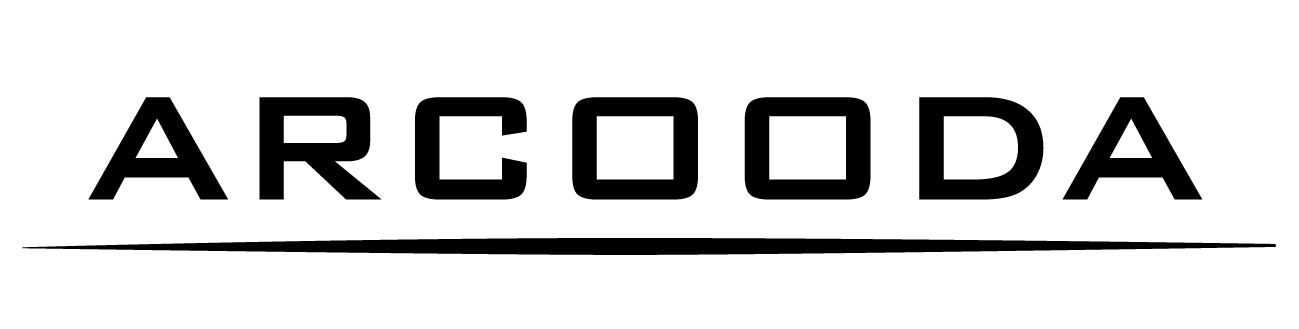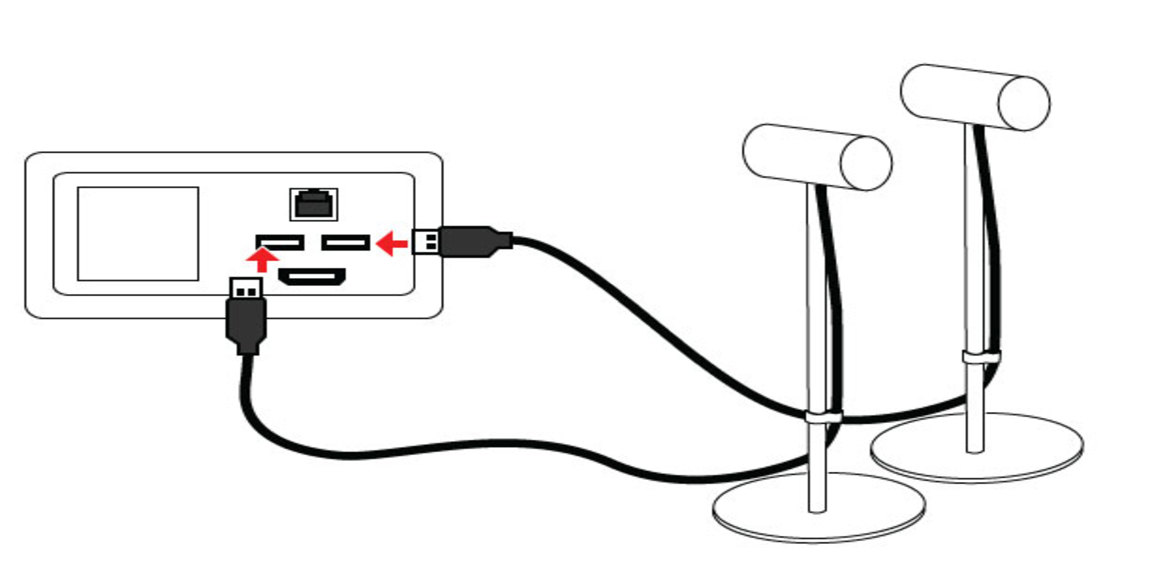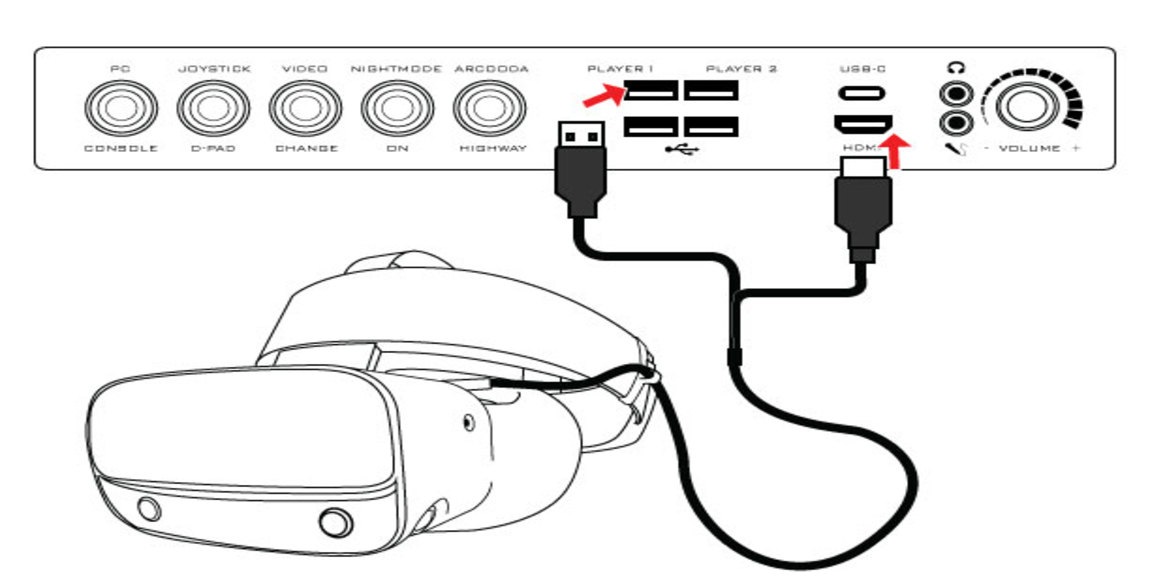Oculus Rift Vr Arcade Machine Game Play
Oculus Rift is a head mounted virtual reality headset that is designed to connect to high powered PCs to offer powerful life like VR experiences.
Utilising Arcooda’s Game Wizard’s expansive capabilities, connect your Oculus Rift VR and experience your favourite games in your customised virtual arcade machine environment.
Instructions to Connect your Playstation 5 into Any Game Wizard Arcade Machine
Step 1.
Inside your machine, check that your joystick control panel wiring is setup for console/PC play, and not set for Arcade/Jamma game play. (please check your manual for location).
Step 2.
Inside the machine, locate the HDMI that is connected to the front multimedia panel and connect this cable into your PC
Step 3.
Locate the rear multimedia panel, and connect the 2x USB cables from this panel into your PC.
Step 4.
On the rear of the cabinet, there is mounting position to install your VR cameras.
Step 5.
From the VR headset, take the HDMI cable and plug into the front HDMI port located on your front multimedia panel.
Step 6.
From the VR headset, take the USB cable and plug into the front Player 1 hand controller port located on your front multimedia panel.
SUMMARY:
Arcade Machine That Support Oculus Rift VR
The Tempest sitdown arcade machine is a premium steel cabinet with gaming monitor designed for arcade gamers. It features a 32 inch 15/31khz + 1080P HD LCD Monitor, Japanese Sanwa joystick and buttons, JAMMA arcade wiring system, 2.1 sound system, full cabinet lighting effects, with easy upgrades.
Game Wizard Xtreme 3.0 is our most advanced joystick arcade machine to date. Built for dedicated gamers, the Xtreme 3.0 is an industry-leading step forward in arcade gaming for both home and commercial use. This machine creates a true arcade experience with 1ms HD gaming monitor, Sanwa joystick and buttons, 2.1 audio sound system with subwoofer, Jamma, JVS arcade and full console/PC support.
The Game Wizard Mercury 2.0 is a sleek and compact arcade option packing all of the advanced Arcooda features into one versatile cabinet. The Mercury combines arcade/pc/console plug and play capability with a 24" touch screen and accessible USB ports for an infinite combination of gaming options.
Enjoy traditional arcade gaming, console gaming, VR, gun shooting and more with the Tempest 32inch arcade cabinet upright. This premium steel cabinet is designed for arcade gamers and features a 32 inch 15/31khz + 1080P HD LCD Monitor, Japanese Sanwa joystick and buttons, 2.1 sound system, full cabinet lighting effects, with easy upgrades.